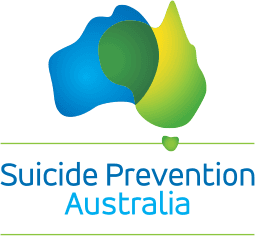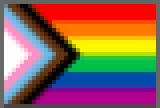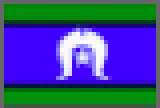Content
Entry to Video Calls
Release date:
Dec 5, 2024

Enhancements have been released to the Telehealth Entry to allow call participants to check their audio and video setup.
Control your video source and background before entering the call.
Test the audio output and change your speakers.
If there are problems accessing media devices get a step by step walk through on how to enable for your specific browser.
See you daily call list conveniently placed directly in the header for easy access.
Now if there is a permission problem get in line help to guide any participant on how to resolve the issue.

Jump into a Test Call that helps diagnose any potential connection issues.
Based on your device and browser you will see the most relevant support to ensure permissions are granted successfully

Find a new button in the header that allows you to see all calls scheduled for today in one place. Simply click on the link for the right call and open a new tab to start that room.