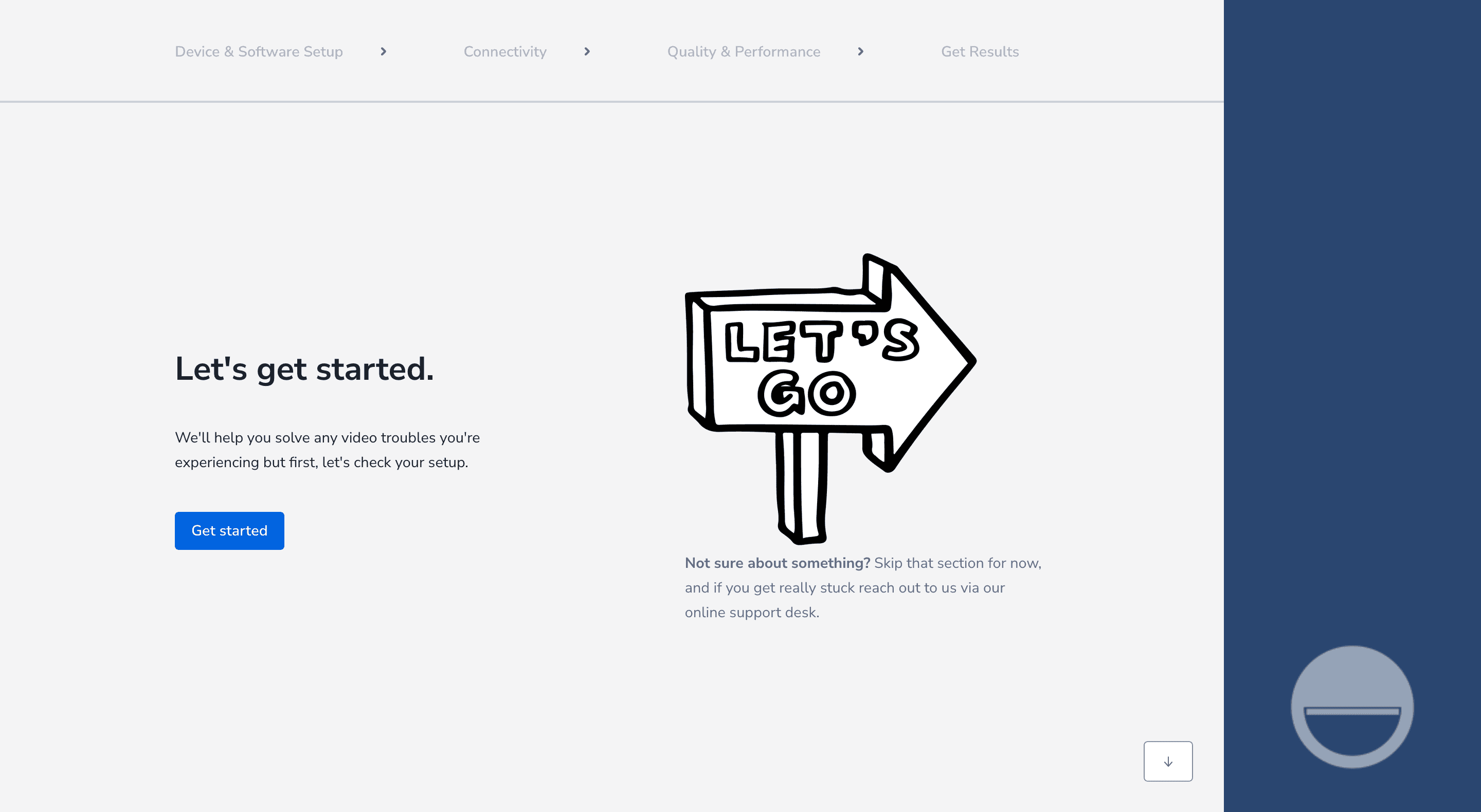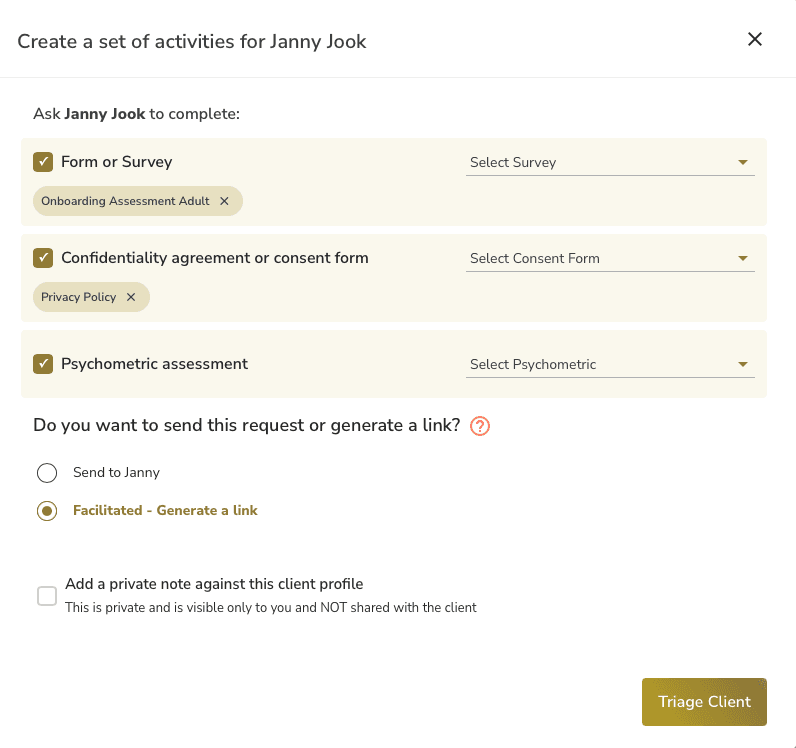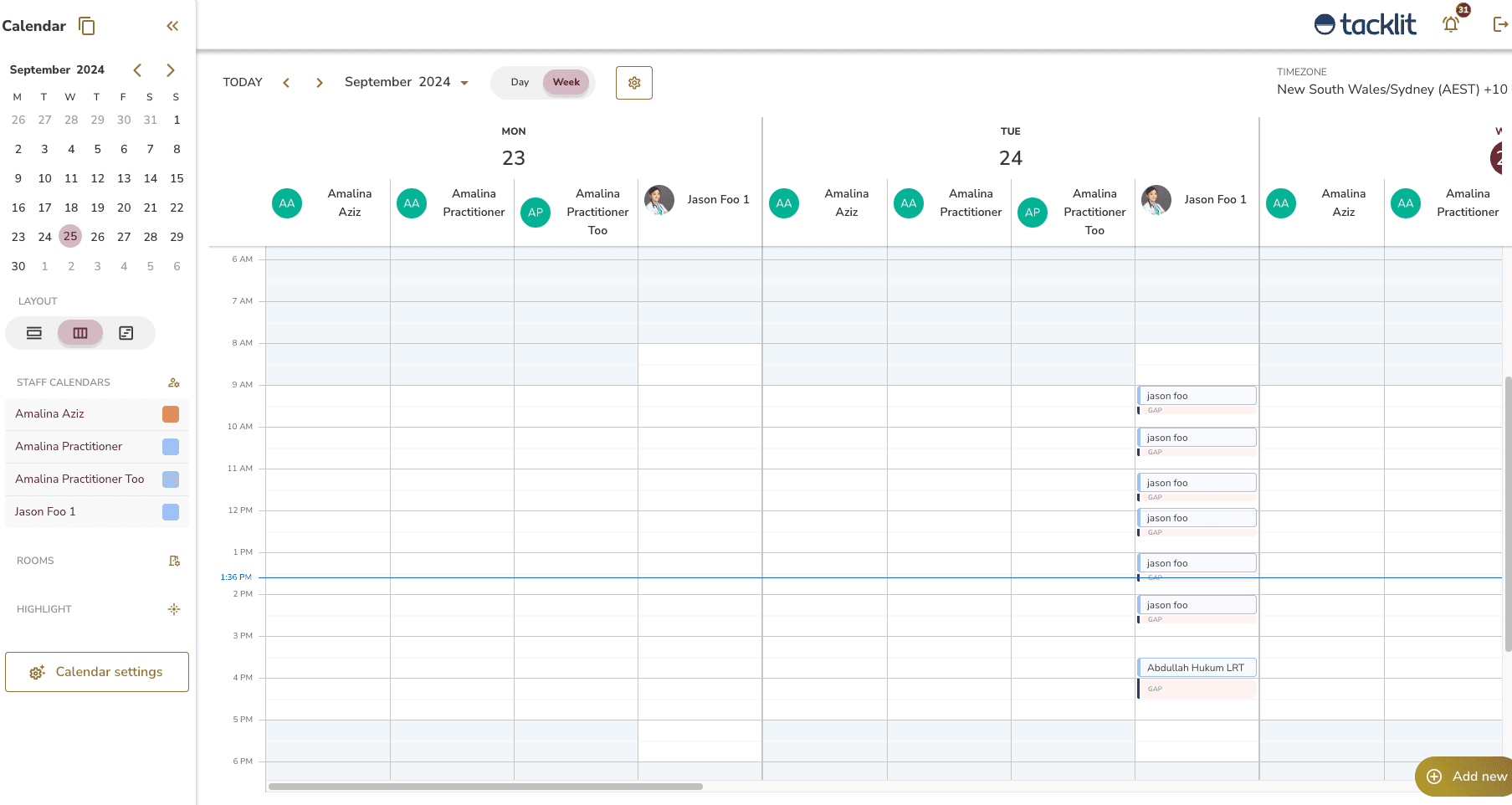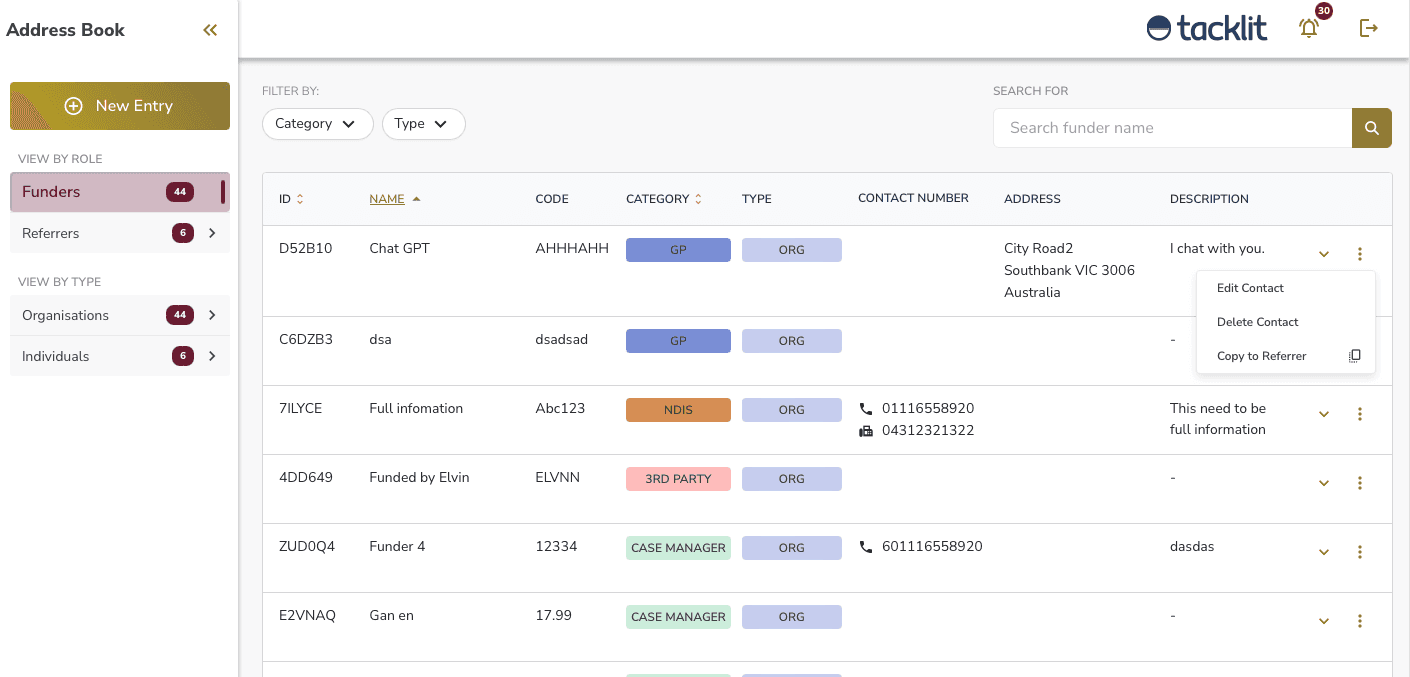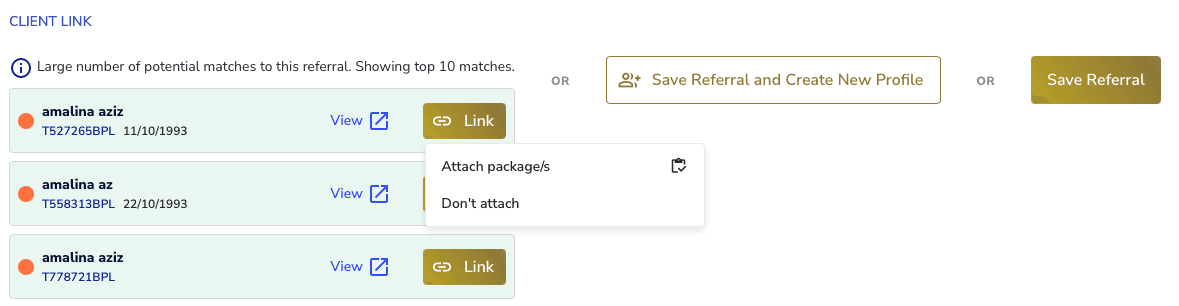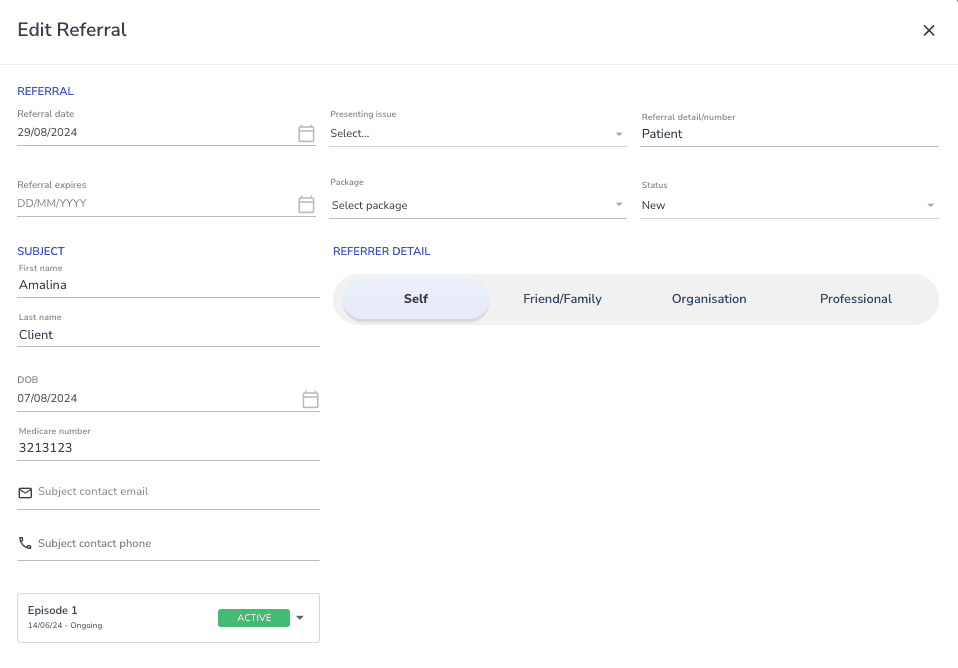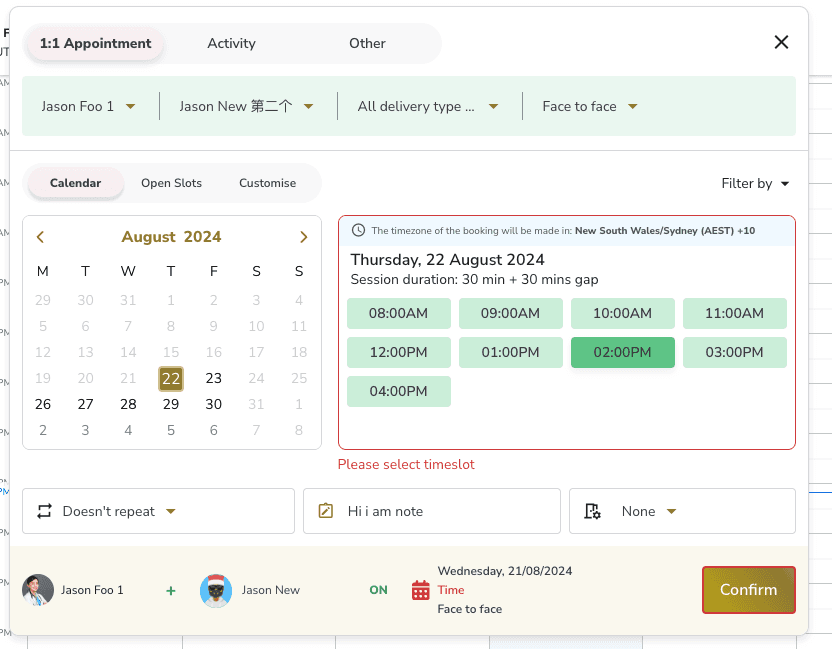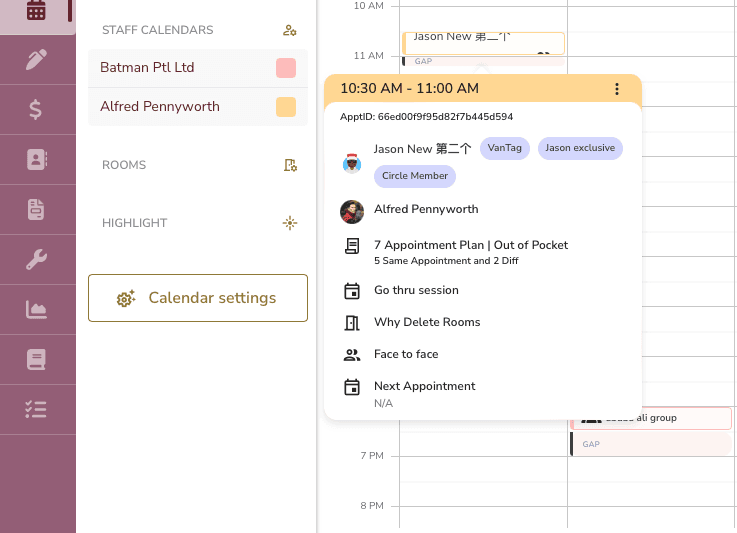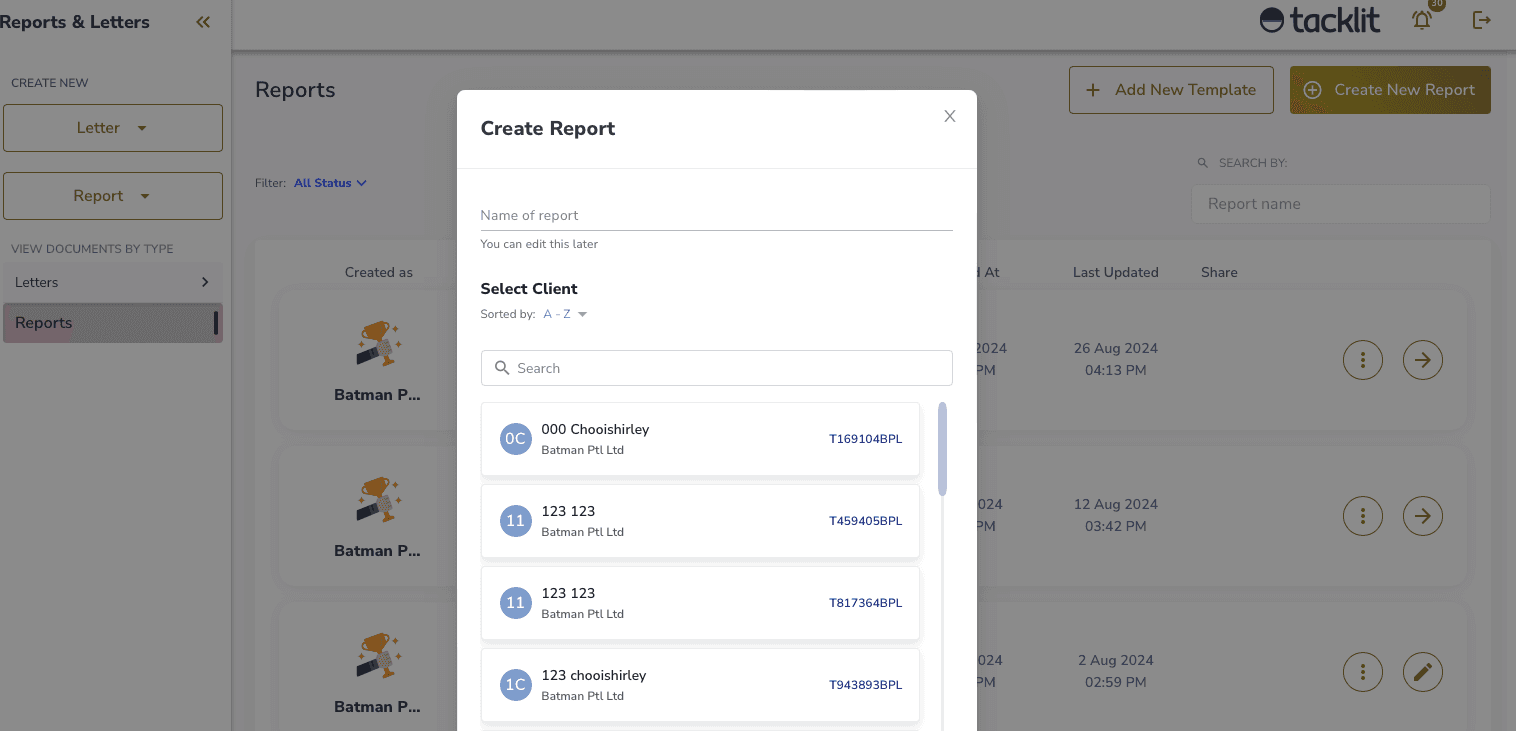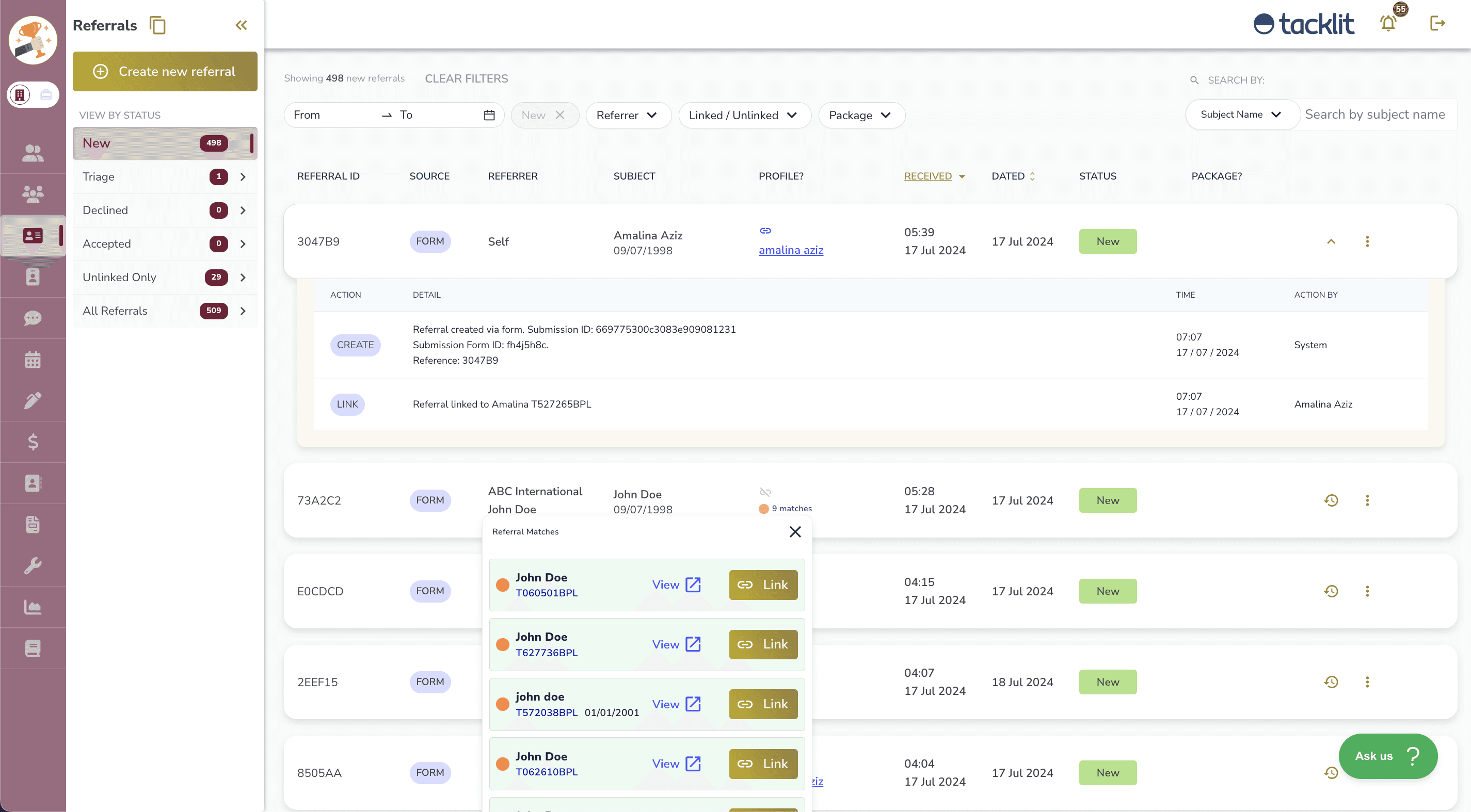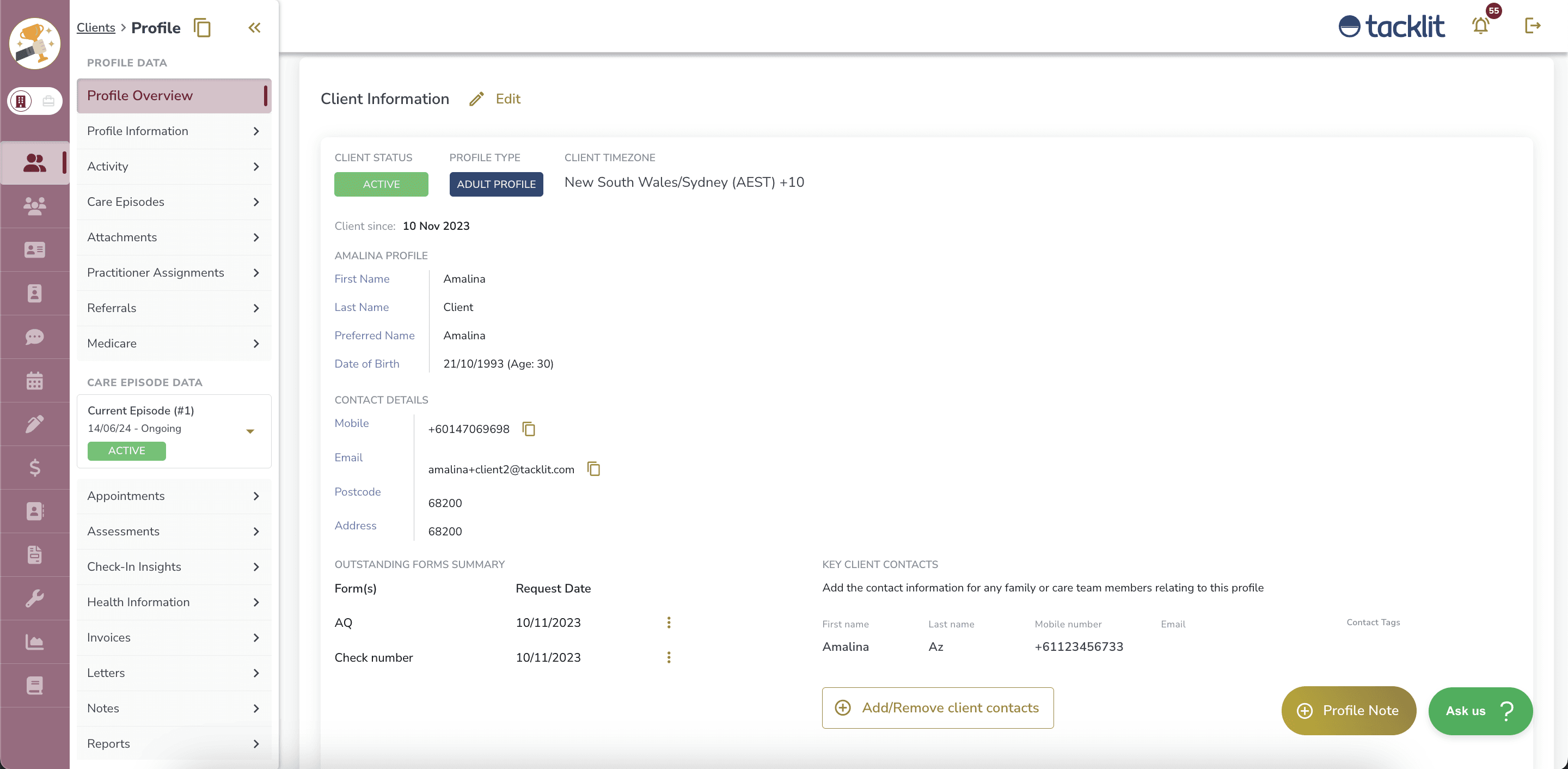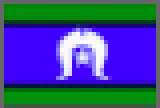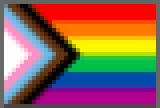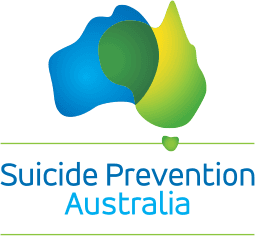Tacklit Product Updates
Our team is hard at work improving your experience and bringing you powerful new tools. Follow our progress here and connect with our Customer Team to learn more about any specific update
Care OS
Jan 8, 2025
Merging Profiles
You can manage client profile merges inside the workspace control panel. This action is only available to Superuser role types.
This article covers both a step by step guide for how to execute a profile merge, and also the specifics of the data migration policy and logic.specifics of the data migration policy and logic
Care OS
Jan 7, 2025
Client Data Field Edit mode
The following instructions guide you through updating client data fields in both profile and health information sections via Care OS. This newly enhanced feature allows for seamless editing through a single interface, making the process more efficient and user-friendly.
Care OS
Dec 11, 2024
Referral Module - Status Update
We are enhancing our Referral Module to improve more complex workflow management.
New referral statuses added, with the 'Accepted', 'Awaiting Service' and 'Closed' statuses requiring a reason to be provided.
Updated the referral status menu to reflect all statuses so it is easy to jump into the right bucket directly
Enabled attaching Funders to referrals without Package specified. Also, enabled the ability to attach Packages to referrals without a specified Funder.
Added a filter by Funder to the referral list view.
Communications
Dec 5, 2024
Entry to Video Calls
Enhancements have been released to the Telehealth Entry to allow call participants to check their audio and video setup.
Control your video source and background before entering the call.
Test the audio output and change your speakers.
If there are problems accessing media devices get a step by step walk through on how to enable for your specific browser.
See you daily call list conveniently placed directly in the header for easy access.
Care OS
Dec 5, 2024
New Case Note Enhancements
We wanted to let you know about some of the changes you will be seeing in the case note template builder, and when writing case notes.
We have introduced 4 new improvements:
Long Text Field added to case notes
Save Behaviour of a case note
Case note title populates automatically with template name
'Sort by' added to case note history in the client profile
Communications
Nov 15, 2024
Video Test Call Guide
We've added a new test call capability to our Telehealth site that allows all users to test their camera/microphone setup and internet connection. This page is available at https://au.tele.tacklit.com/video-test, and users will be guided through the tests and in the end, a report can be generated should any troubleshooting be required. This allows any call participant to test and configure their set up to ensure they are ready for a high quality video call.
Care OS
Nov 14, 2024
Enhance Onboard + Triage Function
Standardize Onboard Triage UI
Able to choose to generate a link or send a facilitation url to a client via SMS/Email
Able to send to client on schedule
Calendar
Oct 18, 2024
Inline Calendar - Group Appointment
The inline calendar now supports group appointment with two new views (Calendar and Open Slot), similar to the one-on-one functionality.
Calendar
Sep 25, 2024
New Calendar View - Blended, Multi column & Timeline
All views now support working schedules.
Introduced a new "Multi-Column" view, similar to the care pathway layout.
Moved the calendar view settings to the top for easier access and a cleaner interface.
Introduced a toggle view at the sidebar, allowing users to freely switch between views without limits on the number of selected clinicians.
Slightly updated the UI for a more compact and refined look.
Added 3 colour options for users to display non-working schedules.
Care OS
Sep 10, 2024
Address book enhancements
We’ve made some updates to the address book functionality to enhance flexibility and support various use cases:
Expanded Entry Types: The address book now accommodates both individual and organisational contacts, allowing for a more comprehensive management of different entities.
Diverse Roles: We’ve introduced support for multiple roles, including funder and referrer, to better categorise and manage contact information.
Copy Functionality: A new feature has been added to facilitate the copying of address book entries across different roles, streamlining the process of updating and maintaining contact records.
These enhancements aim to improve the usability and adaptability of the address book for various needs and scenarios.
Care OS
Sep 4, 2024
Package - Referral
Add option to assign package/s when linking referral with client.
Care OS
Aug 26, 2024
Episode of Care - Referral
Able to link an Episode of Care to a referral v2.0
Care OS
Aug 26, 2024
Funder - Referral
Able to assign a funder to Referral Packages in version 2.0.
Calendar
Aug 22, 2024
Calendar Enhancement
The inline calendar now supports one to one appointments with two new views (Calendar and Open Slot).
Superusers/clinicians are able to add instruction note.
Form validation implemented for clearer error identification.
Added time filtering options.
Calendar
Aug 5, 2024
Package in calendar
Add package details to appointments card and in client profile appointment list, if the appointment is created with a package.
Care OS
Jul 30, 2024
Package-Care Pathway
Now we support package as a template in the care pathway
Care OS
Jul 29, 2024
Small Enhancement for Select Client
Improved client list design by adding TID and clinician information for easier client identification.
Care OS
Jul 17, 2024
Referral Management 2.0
Referral Management 2.0 allows clinicians to add referrals without a client, and enabling linkage to a client at a later stage. A new menu called “Referrals” is displayed for superuser and receptionist, along with the updated version of referrals in client profile page. New Features in Referrals V2:
Client Matches: Potential client matches are shown within the referral, allowing clinicians to easily link them. Clinicians can also create a new client, which will be automatically linked to the referral.
Referral Form Submission via Paperform: A referral form link can be added via Retool, and clinicians can copy the link from the referral list sub-tab. On form submission, it will create a new referral and store client data as Referral Data Fields (RDF). When linking a client to a referral, RDF can be synced to Client Data Fields (CDF).
Display Referral History: The referral history is displayed, providing a comprehensive view of past referral updates including attached documents.
Care OS
Jul 4, 2024
Move Key Contacts to Profile Overview tab in client profile.
Previously located in the Referrer and Key Contacts tab in the client profile page, the Key Contacts has now been moved to the Profile Overview tab. Key contacts are grouped alongside the client’s other personal information, while the Referrers tab has been refocused on referrals.
Care OS
Jun 27, 2024
Add a Profile Note for Important Notes or Risk Flags
Add a Profile Note to a client's profile
View the alert or flag in the client list view
See it at the top of the client profile, always
Unpin it when you're ready
All users can add and view the Profile Notes
For more information please check out this article: Tacklit Alerts & Important Notes
Care OS
Jun 27, 2024
Filter by Group Stages
When you add or update a group stage, the date and time stamp appear under the stage.
You can also filter by the group stage, to better manage the cohort of clients within that group.
Read more information here: Tacklit Overview: How to get the most from Groups
Care OS
Apr 30, 2024
Client Listing - Referral Statuses
A new column Referral Statuses can now be added to the client listing to be filtered on. This is linked the the “Status” field of Referrals linked to clients.
Care OS
Apr 29, 2024
Client Data Field in Case Notes Heading
CDF variables can now be added to case note templates as fields in the heading. This will allow case notes to automatically add more detail to the client’s Profile Information.
ℹ️ CDF variables in case notes will automatically sync to the client’s Profile Information when the case note is saved
⚠️ Some variables that sync to the client’s profile (i.e. client’s name, contact information, Medicare information) cannot be added to the case note template
Care OS
Apr 5, 2024
Referrals
Referrals feature now supports:
Multiple referrals per client.
New fields: unique 6-char referral id, status, link to episode, provider number, presenting issues, etc.
Ability for clinician users to upload documents against referrals.
Ability for individual GP attached per referral.
Care OS
Apr 1, 2024
New Appointment Type - Activities
Activities are calendar events that do not include the client, but are assigned to a client. This means that the event will be assigned to a client or group, but they will not be informed of it, and will not receive a calendar invite. This covers a gap in our calendar feature where practitioners want to invoice their clients for activities outside of regular appointments, but have no way to track them.
Overview
Added new type of appointment, controlled in the calendar settings on the Appointment Types page
No set date/time, delivery mode, or room requirement
Pre-set duration and rate, with checkbox to allow change
Added ‘Activity’ option to inline booking popup in calendar
Can be assigned to a client or group
If the duration setting in the appointment type is set to not allow change, only the start time can be changed
If the rate setting in the appointment type is set to allow change, there will be an input to set the rate, prefilled from the appointment type
Can be set to ‘Free’ to allow regular appointment bookings, or ‘Busy’ to block the calendar slot
✅Activities are viewable in the client’s profile or group’s details, and can be added to invoices.
❌Activities cannot be booked in the regular appointment booking modal
❌Clients are not informed of activities when they are created, updated, or cancelled, and do not receive reminders for them
❌Activities do not show up in the client portal, and activity types cannot be booked in Engage flows and the client portal booking flow
Reporting
Mar 21, 2024
Improved Psychometric Charting
In the assessments tab on the client profile, you can now toggle to a chart view to see the trends of psychometrics over time. Pre configured charts allow clinical staff to use the trend data to prepare or engage with a client on their treatment journey. Depending on the specifics of each measure, it shows both overall score and sub scale scores over time.
Care OS
Mar 12, 2024
Outstanding Forms Summary
In the client profile you can now see quickly any outstanding forms that have been triggered for that specific client. Here you can trigger a reminder, or cancel any forms that are no longer required.
Calendar
Mar 5, 2024
Phone or VoIP Outbound Phone Call Appointments
With our integrate telehealth you now have more granular control over phone delivery. Determine where you want to offer outbound calls. Dial via Tacklit where the client received as a phone call to their registered mobile number. Or offer VoIP where your team and the client join a voice room using the internet and data.
Calendar
Mar 5, 2024
Delivery Mode Update
New delivery mode - Other.
Which allows a custom title and instructions, which will replace the traditional "Face to Face / Phone Call / Video Call" in the Care OS / Client Portal.
Care OS
Feb 19, 2024
Scheduled Send Letter
Now you can customise your time to send the letter to your client in the Report & Letters Tab after the letter is published.
Super User
Feb 5, 2024
Address Book
Added a new address book tab to organise the contacts.
Care OS
Jan 26, 2024
Refresh Profile Information
Expecting a form or assessment completed by a client before or during a consult? Now you can manually trigger a refresh to check for the latest information. This allows you to get any data you need the instant it is available. This feature supports any information asset that may be provided by a client including forms and surveys, psychometric assessments and appointment bookings / cancellations.
Care OS
Jan 17, 2024
Workspaces
With Tacklit Workspaces, you can have a streamlined and organised operation across multiple services. All workspaces will be in one place. No more logging in and out; now just toggle between the services you want to view.
Care OS
Jan 3, 2024
Episodes of Care
Superusers or designated practitioners can now create an episode of care. This allows client data and activities to be organised based on a time-oriented framework.
Manage, draft, and activate episodes, with only one allowed to be active at a time. Once the status is set as Active, new client appointments, assessments, survey and check-in insight are linked will be linked to this episode.
For Report, Case Note, Letter, and Invoice, you can select the episode to assign to, current active episode will be picked by default but you can also select other episodes.
Health Information is now supported for each episode, it works the same way as Profile Information, the difference is Health Information is designed to use for health data recording which is specific to each episode.
In the client profile, use the episode filter to view client data and activities linked to each episode when click into each menu bar.
Finance
Dec 19, 2023
Invoice Template
Superusers can now craft multiple tailored invoice templates for your service. Have different variants that include the required format and information.
Complete flexibility to designate specific structured fields, and add free text, images and other information with our rich editor.
Support for both individual and group appointments.
Make changes to your invoice templates at ease. Existing invoices, whether in draft, issued, or closed, remain unaffected by the updates.
Communications
Dec 19, 2023
Young Person Communication
Enable communications for young person record only client type. Currently, we only support appointment communications to young person profile.
Care OS
Dec 19, 2023
Batch Medicare Claim
Now on the Medicare Claim page, you can select multiple/all claims and choose to submit all at once.
Care OS
Dec 19, 2023
Practitioner Profile Registration Field
In practitioner profile, Superuser, Profile Owner and Receptionist can add and delete multiple registration types and numbers.
Finance
Dec 19, 2023
Invoice linked in Appointment Details
Clicking to open appointment details now also grants you access to view the attached invoice issued for the selected appointment.
Care OS
Dec 19, 2023
Groups Enhancement
To improve the user experience when working in the Groups tab, we added a filter to ‘Filter by Group Leads’, along with additional sorting capability to sort by ‘Group Names’, ‘Created’ and by ‘Group Members’ volumes.
Practitioner
Dec 19, 2023
Case Note Private Folder
With folder capability in case notes, practitioners can keep client notes private. They control sharing with other users having access to the client profile, ensuring privacy.
Care OS
Dec 19, 2022
Team Tab and Practitioner Profile Enhancements
Receptionist Team Tab: The Admin Role can now access the Team tab and complete key actions such as adding a new practitioner or update practitioner information to support the service.
Reactivate Practitioner: We have added an option to reactivate practitioner account directly without creating a new profile.
More superuser controls for 2FA and Password Management: From a practitioner profile page you can enable or disable Two-Factor Authentication (2FA) at the practitioner level, and reset the enrolment to assist with logging in.
Reset Password for Practitioner Profile: On the Practitioner Profile > Actions… > Reset Password, you can now send a reset password email or generate a new password, should they need support logging in.
Calendar
Dec 19, 2023
Room Availability Visible for Practitioners
Practitioners now check room availability on their calendar view. Previously this is limited to only Superusers and Admins.